A question that sometimes has sent people our way over the years is “What is the Letterboxd for music?” and we’ve been working toward improving the AllMusic Profile experience with some of these same concepts in mind.
Your Profile:
When you create a Profile page, it becomes a destination for all of your music musings. Upload a Profile image and fill in your bio with your likes or dislikes. Let folks know who you are. Or, just say something weird. This will be the unique URL for your name and all of your music activity on the site. More details here.
Top 10 Albums:
A recent feature that mirrors the Letterboxd “Top Four” is our Top Ten Albums list, where you can add, update and re-shuffle the albums that mean the most to you and are front-and-center in your Profile display.
To add an album to your Top 10, simply navigate to that album on AllMusic, click “Add to Custom List” then check the box that says “Top 10” in the pop-up interface, and finally click “Add to List” at the bottom.
Once the album has been added, go to your Profile, find the “Edit Top 10” link on the far right side of the page and from there, you can sort, shift, remove and re-order the albums you’ve selected. You can add more than ten albums to your overall list, but choose carefully: Only the first ten records are displayed in the Top 10 of your Profile.
Reviews, Ratings, and Collections:
Your AllMusic Profile is the best place to show off the album reviews and song reviews you’ve written, and display your album ratings. Which albums do you love? Which ones sucked? We encourage passionate music fans to contribute to AllMusic by writing user reviews. Your opinions can help other readers discover great music, especially for things that our editors may not have covered.
Sort your collection by rating, release date, album title, or artist name, and view the results in a list view or as a grid of covers. Your ratings also help AllMusic’s algorithms recommend more of what you like.
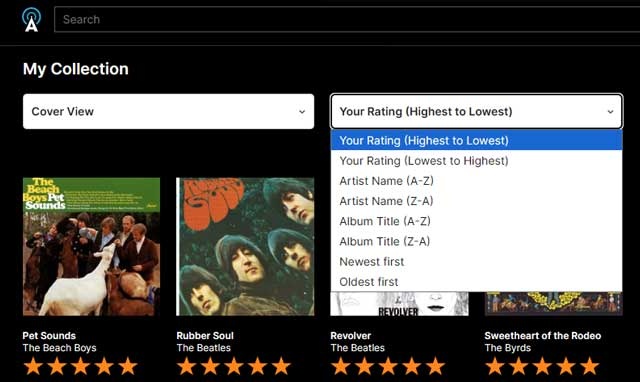
Custom Lists:
Add albums to your custom lists via album pages. Once you’ve created a list and added your albums, you can give a description, rank and sort the albums in the list by changing the numbers or by dragging-and-dropping the rows. These lists can be themed around specific topics, eras, genres, or anything you can think of and each can contain up to 100 albums.
Maybe keep a Wishlist of titles you’re looking for when you go to the used record store, or keep tabs on albums you want to check out but haven’t heard yet, or track your favorite albums of the year for your year-end list. Your lists can be made public so other users can see them, or made private if you have a secret stash of ’60s Bubblegum favorites you don’t want your Death Metal friends to know about.
In addition, you can mark songs as favorites, follow artists to receive new release notifications, and generally nerd out about music.
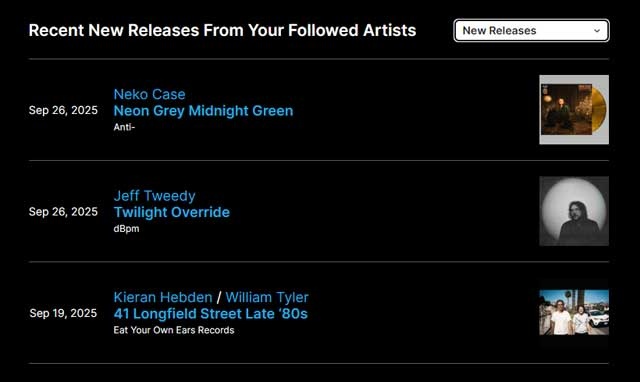
We know that Letterboxd has some killer features that we haven’t caught up to yet (following other users, tagging music, daily diaries, stats and leaderboards), but for those who are looking to track their collections and show off their tastes, AllMusic may be a good place to start. If there are other things you would find valuable in tracking your personal musical history, let us know in the comments or on our support site.


))%20Charles%20Peterson-1007977.jpg?ssl=1)
