Another week, and another round of updates for Edits, providing more ways to create standout video clips.
This week, the Edits team has added still image animation, a Boomerang-style reverse play option, and new sound effects.
Though the biggest update may be the capacity to view and update entire caption transcripts in a single view, which will streamline your video captioning process.
As you can see in this example, you can now implement caption edits in a single screen UI, so you can easily switch out errors, rather than having to trawl through line-by-line, and word-by-word, in order to make changes.
That could save you a heap of time, while also making your videos more accessible through improved captioning.
Edits has also added over 400 new sound effects, providing more audio customization options, while it’s also got a new Lip Sync option, which enables you to upload a still image of a face, then have it speak a voice recording.
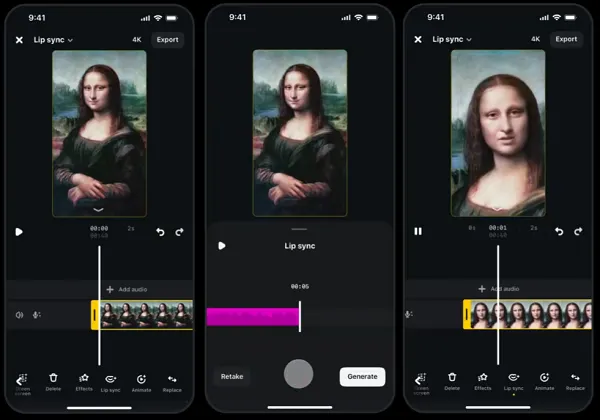
Which could have a range of fun applications, and could lead to all new trends in Edits created clips.
Finally, Edits also now has a Boomerang-style Reverse” effect option, so you can play back certain elements, or entire clips.
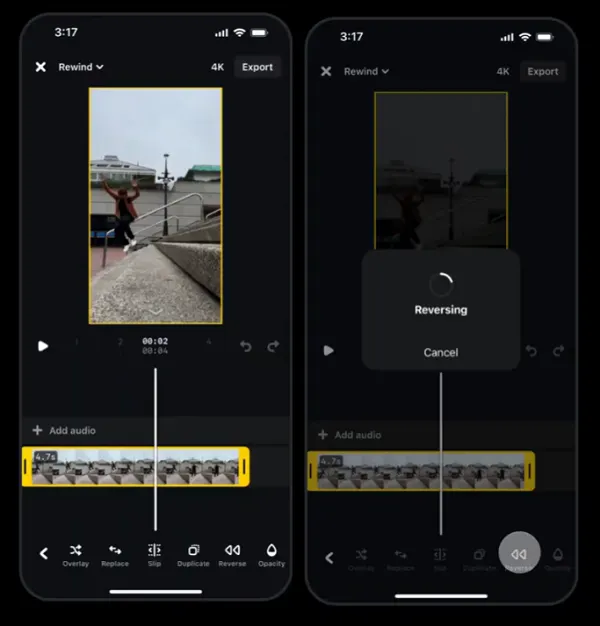
Like that one time Coldplay made a video clip in reverse, then played it forward to create a weird effect. You can now do the same, which could add another interesting element to your content.
Meta continues to pump out updates for its video editing app, with the Edits team rolling out almost weekly updates and additions since the app was first launched back in April. It’s now become an almost essential tool for video creators, and if you haven’t tried it out yet, it’s worth downloading Edits and checking out the various creative options you now have at your disposal.
It’s free, and again, the updates keep coming, so it’s definitely worth a look.



